TRAIN TRACK® Web Edition Help Manual
Take an Exam
To take an exam, follow these steps
| Step | Illustration |
| 1. From My Training, select a needed training from the list. | 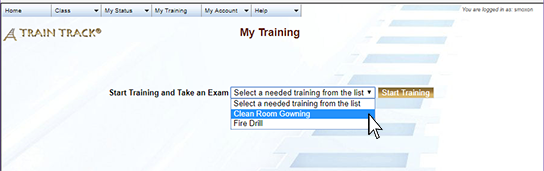 |
| 2. Click Start Training. | 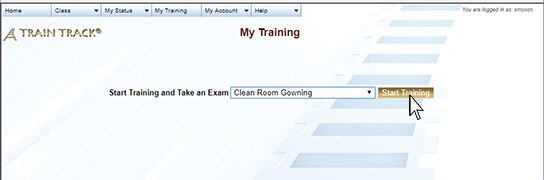 |
| 3. If there is a link to a file or document, click the link to review the information. | 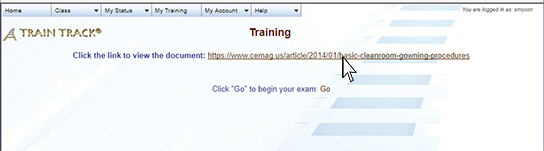 |
| 4. After you review the document or file, return to the Training screen and click Go. | 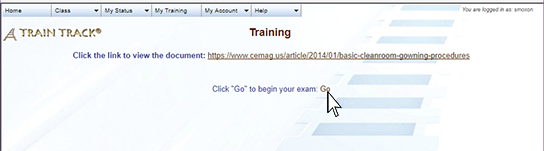 |
| 5. Select the correct answer. Repeat for each question. | 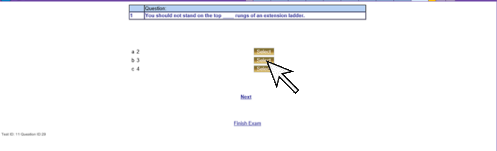 |
| 6. When all questions have been answered, the "Submit Completed Exam" screen will open. Type in your password. Leave the next field set to "Authorship". | 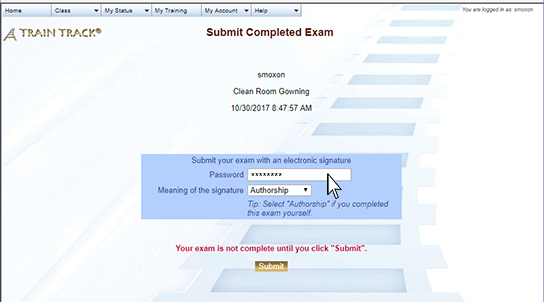 |
| 7. Click Submit. | 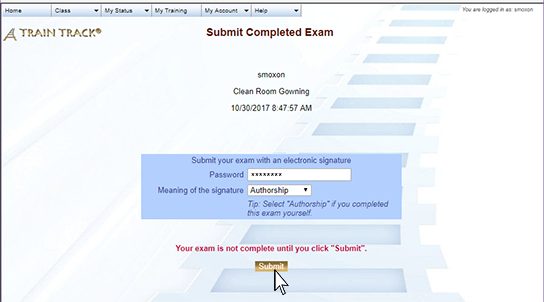 |
| 7. You will see your exam score, the total possible points, and pass/fail. | 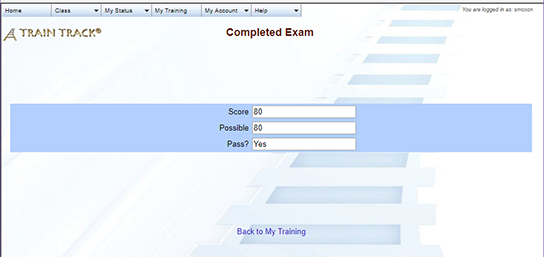 |