TRAIN TRACK® Web Edition Help Manual
My Status
TRAIN TRACK® allows you to view the status of your required training. You may view the status of all required training, training due, training completed, or scheduled classes.
Status of Required Training and Linked Documents
To view the status of all required training, follow these steps
| Step | Illustration |
| 1. From the navigation bar, select My Status > Status of Required Training. | 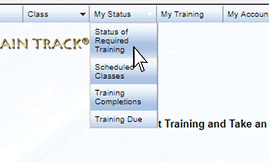 |
| 2. The Status of Required Training screen will open. If you wish to view a linked document, click on the Document link. | 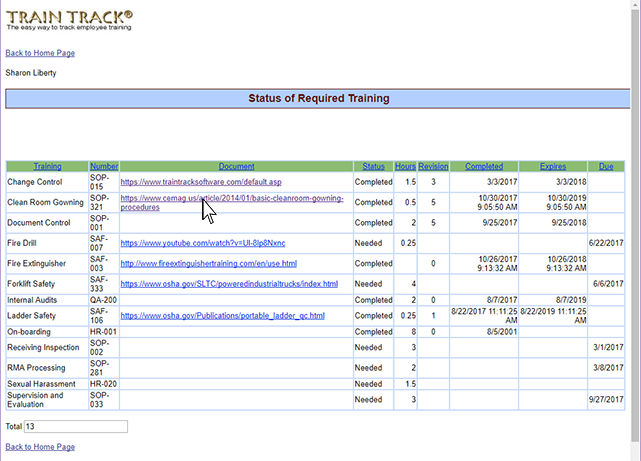 |
Scheduled Classes
To view your scheduled classes, follow these steps
| Step | Illustration |
| 1. From the navigation bar, select My Status > Scheduled Classes. | 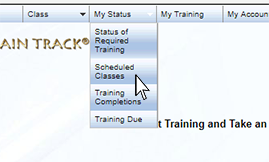 |
| 2. The Scheduled Class screen will open. If you wish to cancel a class, click Cancel. | 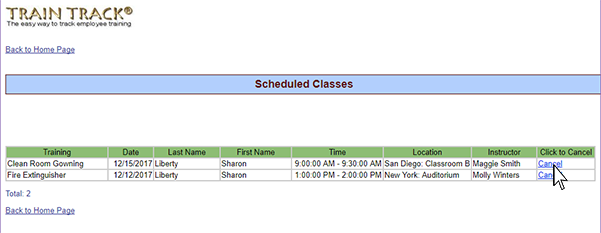 |
Training Completions
To view completed training, follow these steps
| Step | Illustration |
| 1. From the navigation bar, select My Status > Training Completions. | 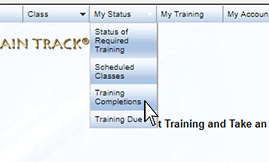 |
| 2. The Completed Training screen will open. Enter a date range, and click Update. | 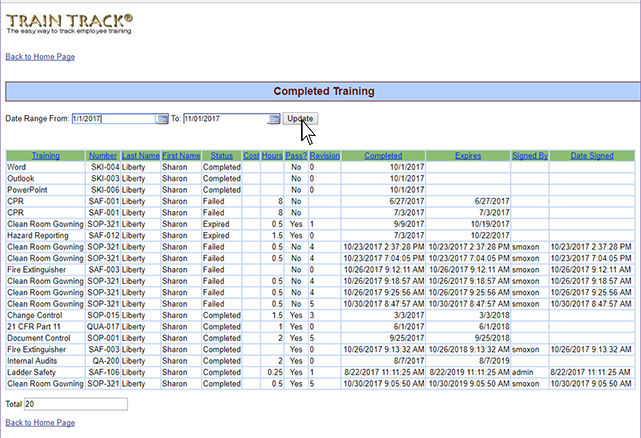 |
Training Due
To view training due, follow these steps
| Step | Illustration |
| 1. From the navigation bar, select My Status > Training Due. | 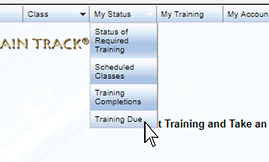 |
| 2. The Training Due screen will open. Enter the number of days due within, and click Update. | 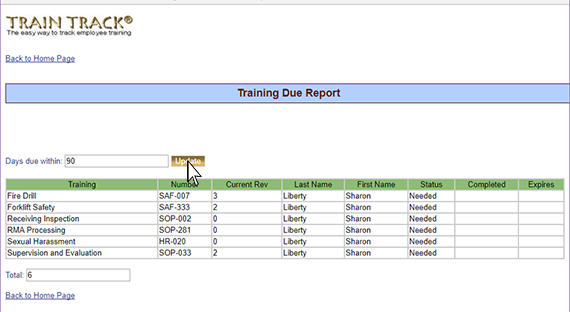 |