TRAIN TRACK® Web Edition Help Manual
Restore
TRAIN TRACK® allows you to restore training records or employee records that were accidentally deleted. When you restore a record, all of the associated requirements and completions will still be in place. These are the only type of records that can be restored.
Restore Deleted Training
To restore a deleted training record, follow these steps
| Step | Illustration |
| 1. From the navigation bar, select Training > Restore Deleted Training. | 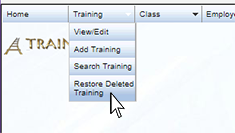 |
| 2. The Deleted Training List screen will open. Click on the title you wish to restore. | 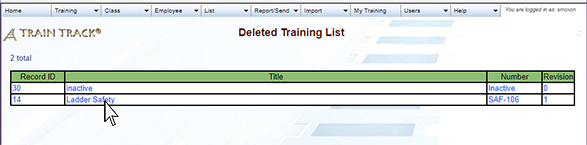 |
| 3. Click Restore. | 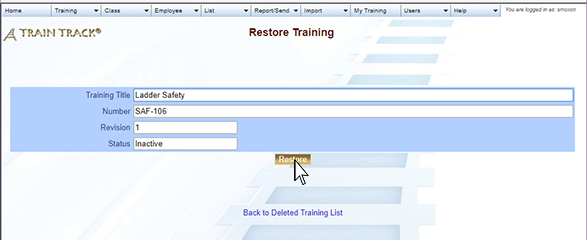 |
Restore Deleted Employee
To restore a deleted employee record, follow these steps
| Step | Illustration |
| 1. From the navigation bar, select Employee > Restore Deleted Employee. | 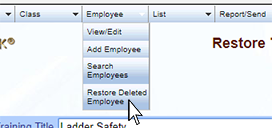 |
| 2. The Deleted Employee List screen will open. Click on the title you wish to restore. | 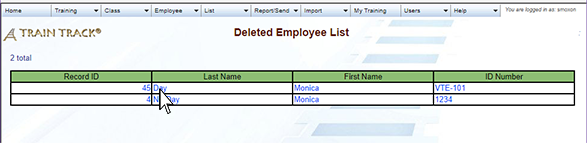 |
| 3. Click Restore. | 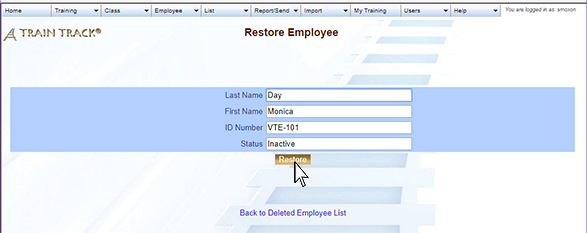 |